Hello friends Do you want to know how to insert software into mobile or download software in Android mobile phone, today you are on the right article because we will tell you today how to install or insert software in your mobile.
Many people think that if their mobile is not being operational then they feel that their mobile is now spoiled or their Android mobile phone is not of use, then friends, we want to tell you here. That the reason for not starting mobile phone can be anything
Many times it happens that there is a software in your mobile phone that gets spoiled or gets up, which you install again and your mobile phone will start running.
But many people do not know this, then they go to the store where the Android mobile phones are repaired and the shopkeepers charge a lot of money for them, which is not a matter of great skill.
To help you yourself, today we will tell you how to put the software in Android mobile or how to install the software in the Android mobile phone
And these methods apply to all our mobile phones, such as Micromax Samsung lava oppo nokia LG Carbon, in all these phones, we can easily put the software apart from this and also the other Android mobile phone company, you give us By following the procedure you can easily put the software in your Android mobile phone
So let's not waste too much time, we see directly how to put the software in Android mobile phone.
How to put Android software in mobile :
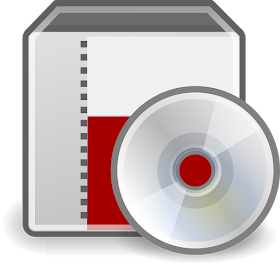
1. First of all, you need to download the Stock Rom Firmware Flash File software in Google. For example, if you have a samsung Android mobile phone then you can download Stock Rom Firmware Flash File from the link below.
Click here to download software
And if you have another company's Android mobile phone then you do not need to panic. You can download software from Google too easily.
To download software you have to search this in Google
Suppose you have a phone of Micromax or Nokia phone, then you have to type in Google in this manner
"Micromax Stock Rom Fireware Flash Download"
And you will find many websites from where you can download this software for free.
2. The second thing you will need is the Android USB driver, you need to download the Android USB driver and install it on your computer.
If you have samsung phone then you have to click on the link below full and you can download this software from there.
Click here to download software
And if you have another company's Android mobile phone, you can download their software with the following link
download software
3. Now you have to download Sp Flash Tool Aor in the last and we are giving you direct link below to download it. With this help you can easily download Sp Flash Tool Aor.
Download Windows software
Download Linux software
So let's see how to insert software in android mobile and how to insert software now.
How to insert software in mobile
First you need to unzip Stock Rom Firmware zip file
Android USB driver must be installed on your computer
Now you have to extract the Sp Flash Tool first and then open the exe file. As soon as you open this file, a download button will appear in front of you, you have to click this button
Almost all of our work has already been done, the last step is left. Let's convince him too.
1. The first thing we want to tell you is to take everything out of your mobile phone, such as the memory card SIM, so that everything is safe so that your data is safe.
2. After this you have to connect your Android mobile phone to the computer You will also have the message cable to connect to the computer, whether or not you want to connect your Android mobile phone to the computer with the help of usb cable. is
3. Now you have to find the SpA Flash Tool that you have downloaded. This file will be named after your scatter file ke then you have to find the scatter file and click on it
4. After the scatter file opens, you will have the Next button twice before you click on it.
5. Now you will come directly into Stock ROM where you have to click on "Process To Continue"
6. After a few seconds the green symbol will come on your computer screen and after that your AOR software will start installing
7. After the implementation is complete, you have to disconnect your mobile phone from the computer and after that you will see your Android mobile phone turned on and your Android mobile phone will start running again.
Yours and friends
Friends were how to put the software in Android mobile phone or how to put the software in the Android mobile phone. Friends, we do not think that you have to face any problem or problem in downloading or installing software on your mobile.
If you like this article please, please share it with your other friends so that they can also know how to put the software in the mobile and how to put the software into the Android mobile phone
That we can help more and more people and save their money. To share the shares, you must share it by clicking on the button below. You must share it on Facebook, WhatsApp and Twitter so that more and more people Help guys thanks
Many people think that if their mobile is not being operational then they feel that their mobile is now spoiled or their Android mobile phone is not of use, then friends, we want to tell you here. That the reason for not starting mobile phone can be anything
Many times it happens that there is a software in your mobile phone that gets spoiled or gets up, which you install again and your mobile phone will start running.
But many people do not know this, then they go to the store where the Android mobile phones are repaired and the shopkeepers charge a lot of money for them, which is not a matter of great skill.
To help you yourself, today we will tell you how to put the software in Android mobile or how to install the software in the Android mobile phone
And these methods apply to all our mobile phones, such as Micromax Samsung lava oppo nokia LG Carbon, in all these phones, we can easily put the software apart from this and also the other Android mobile phone company, you give us By following the procedure you can easily put the software in your Android mobile phone
So let's not waste too much time, we see directly how to put the software in Android mobile phone.
How to put Android software in mobile :
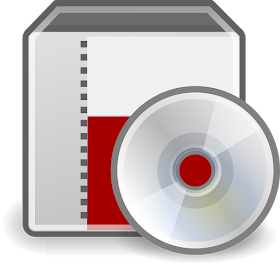
1. First of all, you need to download the Stock Rom Firmware Flash File software in Google. For example, if you have a samsung Android mobile phone then you can download Stock Rom Firmware Flash File from the link below.
Click here to download software
And if you have another company's Android mobile phone then you do not need to panic. You can download software from Google too easily.
To download software you have to search this in Google
Suppose you have a phone of Micromax or Nokia phone, then you have to type in Google in this manner
"Micromax Stock Rom Fireware Flash Download"
And you will find many websites from where you can download this software for free.
2. The second thing you will need is the Android USB driver, you need to download the Android USB driver and install it on your computer.
If you have samsung phone then you have to click on the link below full and you can download this software from there.
Click here to download software
And if you have another company's Android mobile phone, you can download their software with the following link
download software
3. Now you have to download Sp Flash Tool Aor in the last and we are giving you direct link below to download it. With this help you can easily download Sp Flash Tool Aor.
Download Windows software
Download Linux software
So let's see how to insert software in android mobile and how to insert software now.
How to insert software in mobile
First you need to unzip Stock Rom Firmware zip file
Android USB driver must be installed on your computer
Now you have to extract the Sp Flash Tool first and then open the exe file. As soon as you open this file, a download button will appear in front of you, you have to click this button
Almost all of our work has already been done, the last step is left. Let's convince him too.
1. The first thing we want to tell you is to take everything out of your mobile phone, such as the memory card SIM, so that everything is safe so that your data is safe.
2. After this you have to connect your Android mobile phone to the computer You will also have the message cable to connect to the computer, whether or not you want to connect your Android mobile phone to the computer with the help of usb cable. is
3. Now you have to find the SpA Flash Tool that you have downloaded. This file will be named after your scatter file ke then you have to find the scatter file and click on it
4. After the scatter file opens, you will have the Next button twice before you click on it.
5. Now you will come directly into Stock ROM where you have to click on "Process To Continue"
6. After a few seconds the green symbol will come on your computer screen and after that your AOR software will start installing
7. After the implementation is complete, you have to disconnect your mobile phone from the computer and after that you will see your Android mobile phone turned on and your Android mobile phone will start running again.
Yours and friends
Friends were how to put the software in Android mobile phone or how to put the software in the Android mobile phone. Friends, we do not think that you have to face any problem or problem in downloading or installing software on your mobile.
If you like this article please, please share it with your other friends so that they can also know how to put the software in the mobile and how to put the software into the Android mobile phone
That we can help more and more people and save their money. To share the shares, you must share it by clicking on the button below. You must share it on Facebook, WhatsApp and Twitter so that more and more people Help guys thanks

No comments:
Write Comments