As soon as you create a blog, when ideas of earnings begin to come, Google Adsense is remembered, because many people are earning and this is the highest earning good ad network. Today Google AdSense is paying a lot of attention to quality content, so you have to meet their expectations. Otherwise, if your AdSense account is disabled, your hands will remain empty.
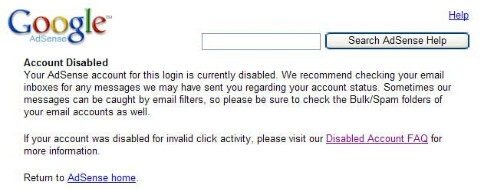
Those who have an AdSense account also do not want to see any email inbox with the subject line "Google AdSense Ad Serving Has Disabled to Your Site". Some unsuspecting bloggers also get such emails. After which they become very disappointed.
How to Fix disabled AdSense Account ? -
ReOpen the AdSense account, if Disable
There may be one or more reasons for the AdSense account to be disabled. As we have already told you about the AdSense policy, you should first read them and optimize the ads on your blog. Whereby policy related issues can be fixed.
Many times blogger thinks that he is not publishing any copyrighted content, he can link to a blog which is violating the policy. Because he is not infringing, so there will be nothing to his AdSense account.
Just like a thief who assists in theft is punished, in the same way if you promote a link to insert a pirate content, then Google Adsense will be objectionable and the team will disable you the AdSense account.
Ways to revoke site level violation :
If this site level violation is not a violation of this account level, then you can fix some things. So that the ads will appear again on your site.
- Delete the posts on your blog that are against the AdSense policy.
- Remove Adsense Ad from those posts, which are not well suited to the AdSense policy.
If you are asked to make changes in the content then make changes.
- Applying for a new AdSense application, by removing waste content, by placing a new domain on the blog.
- You can also block that site under Authorised sites.
Site Level Violation Removal :
The Google AdSense Team has given many easy options to manage Site Level Violations. Which shows the airing notice of the site on the AdSense Dashboard In the notice, you can read the information of the vehicle and then make appropriate changes to your site. Once you have made the changes, click on the "Mark Resoved" button given in the violation notice. After which you will find options related to your change. You can mark your violation by choosing the correct option from which.
Well it remains that you remove those content only. One of my posts was told about downloading YouTube videos by using addons on Mozilla Firefox. Google raised that objection so I removed that post. However now Google does not disabling the Warning Ad but why still wait for Warning. You should immediately take the necessary steps.
If the ad has been stopped appearing on your site, then fix the violation issue and leave the remaining work on the AdSense team. If all is well, the ads will start looking back on your site within a couple of weeks.
Google just wants you to blogging and earn according to them. In order to earn what is evil, the order of the boss has to be heard.
Steps to get started with AdSense Account
If someone is in this condition, then he should read this page properly. Then use this contact form to tell the AdSense team that you have made the necessary changes. For this, use the same email as your AdSense account. However, site level violation is now resolved only with the Adsense Dashboard, but when it comes to account level violation, contact form will be useful.
What message should to the AdSense team send?
- Tell Google Adsense how long you have been an AdSense publisher.
- A large part of your income comes from Adsense.
- Have tried the best to follow the AdSense policy and guidelines.
- As soon as you receive an email with Policy Violation, you deleted or corrected the content.
- Request from the team that they resume your AdSense account.
- Tell them that what happened was a mistake, you will not repeat it in the future.
If you know the Issue ID then you must definitely do it.
- While taking the privacy of the AdSense team in confidence, you are ready to make other changes.
I hope you will receive an email from them in one to two weeks, in which it will be good to start an AdSense account.
Imdishu's recommendations&advise :
My advice is to know about all of your policies while blogging and pay close attention to the quality of the content. Slowly the Google Adsense Team is very aggressive about its policy. So, strictly follow the above things so that the AdSense account is not disabled!
If you have approached such a problem, then share with our readers how did you solve the matter?
Follow imdishu on Twitter
Follow imdishu on Facebook
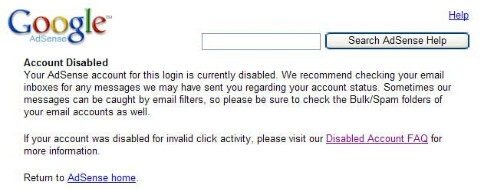
Those who have an AdSense account also do not want to see any email inbox with the subject line "Google AdSense Ad Serving Has Disabled to Your Site". Some unsuspecting bloggers also get such emails. After which they become very disappointed.
How to Fix disabled AdSense Account ? -
ReOpen the AdSense account, if Disable
There may be one or more reasons for the AdSense account to be disabled. As we have already told you about the AdSense policy, you should first read them and optimize the ads on your blog. Whereby policy related issues can be fixed.
Many times blogger thinks that he is not publishing any copyrighted content, he can link to a blog which is violating the policy. Because he is not infringing, so there will be nothing to his AdSense account.
Just like a thief who assists in theft is punished, in the same way if you promote a link to insert a pirate content, then Google Adsense will be objectionable and the team will disable you the AdSense account.
Ways to revoke site level violation :
If this site level violation is not a violation of this account level, then you can fix some things. So that the ads will appear again on your site.
- Delete the posts on your blog that are against the AdSense policy.
- Remove Adsense Ad from those posts, which are not well suited to the AdSense policy.
If you are asked to make changes in the content then make changes.
- Applying for a new AdSense application, by removing waste content, by placing a new domain on the blog.
- You can also block that site under Authorised sites.
Site Level Violation Removal :
The Google AdSense Team has given many easy options to manage Site Level Violations. Which shows the airing notice of the site on the AdSense Dashboard In the notice, you can read the information of the vehicle and then make appropriate changes to your site. Once you have made the changes, click on the "Mark Resoved" button given in the violation notice. After which you will find options related to your change. You can mark your violation by choosing the correct option from which.
Well it remains that you remove those content only. One of my posts was told about downloading YouTube videos by using addons on Mozilla Firefox. Google raised that objection so I removed that post. However now Google does not disabling the Warning Ad but why still wait for Warning. You should immediately take the necessary steps.
If the ad has been stopped appearing on your site, then fix the violation issue and leave the remaining work on the AdSense team. If all is well, the ads will start looking back on your site within a couple of weeks.
Google just wants you to blogging and earn according to them. In order to earn what is evil, the order of the boss has to be heard.
Steps to get started with AdSense Account
If someone is in this condition, then he should read this page properly. Then use this contact form to tell the AdSense team that you have made the necessary changes. For this, use the same email as your AdSense account. However, site level violation is now resolved only with the Adsense Dashboard, but when it comes to account level violation, contact form will be useful.
What message should to the AdSense team send?
- Tell Google Adsense how long you have been an AdSense publisher.
- A large part of your income comes from Adsense.
- Have tried the best to follow the AdSense policy and guidelines.
- As soon as you receive an email with Policy Violation, you deleted or corrected the content.
- Request from the team that they resume your AdSense account.
- Tell them that what happened was a mistake, you will not repeat it in the future.
If you know the Issue ID then you must definitely do it.
- While taking the privacy of the AdSense team in confidence, you are ready to make other changes.
I hope you will receive an email from them in one to two weeks, in which it will be good to start an AdSense account.
Imdishu's recommendations&advise :
My advice is to know about all of your policies while blogging and pay close attention to the quality of the content. Slowly the Google Adsense Team is very aggressive about its policy. So, strictly follow the above things so that the AdSense account is not disabled!
If you have approached such a problem, then share with our readers how did you solve the matter?
Follow imdishu on Twitter
Follow imdishu on Facebook




![How to contact with Hansraj raghuwanshi [ Himachali Singer ]](https://blogger.googleusercontent.com/img/b/R29vZ2xl/AVvXsEhOv7bx4TnGEx6f5JE5xYaC6FmVGiw-kxyVPVaZD-1wptJSD4yFJj3pqo_2iuFfUcgxIvmY_xjXwrzKxDEtNZDSBtfMB1pZn6WIniE0N_LZtjpZ4V2-WdKrloS2OEGlmLjvpR-K8nyhkQo/s72-c/PicsArt_05-30-12.08.37.jpg)













No comments:
Write Comments